A quick blog post on how to upgrade vSphere Replication 5.8 to version 6.0. You need to perform this step if you using the vSphere Replication in you Site Recovery Manager deployment. This step is mandatory according to the VMware Product Interoperability Matrix if you want to upgrade to Site Recovery Manager 6.0.
Before you begin, make sure you have read the following:
- VMware vSphere Replication 6.0 Release Notes
- VMware vSphere Replication Administration guide (chapter 6 – Upgrading vSphere Replication)
- And check the VMware Product Interoperability Matrix for solution interoperability
Upgrade vSphere Replication 5.8
The upgrade is done using a ISO image so download the image from VMware before you begin.
- Locate the vSphere Replication Appliance in the vCenter Server inventory and shut it down.
- Edit the settings and mount the ISO downloaded from VMware.
- Power the vSphere Replication Appliance back on.
- Log in to the VAMI interface by navigating to the appliance FQDN or IP address on port 5480.
- Log in with root account.
- Select the Update tab and then go to the Settings
- Select Use CDROM Updates and click Save Settings under the Actions.
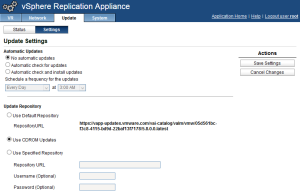
- Next, select the Status tab and click the Check Updates button under the Action An update should become available.

- Click Install Updates.
- Click OK to confirm the updates installation.
- Wait until the update is ready and reboot the appliance.
- Log back in and verify that the registration with vCenter Server Lookup Service. If it is broken, enter the LookupService Address (vCenter Server FQDN or IP address) and the SSO Administrator password under the Configuration.
- Save and restart the services when you done.
All done! The vSphere Replication is now upgraded to version 6.0. You can now proceed with Site Recovery Manager upgrade.
Cheers!
– Marek.Z
can we take backup of 5.8 database and we can restore in 6.0 ?
The database will be upgraded during the upgrade phase so I don’t think so. Check the Installation & Configuration guide or the release notes of vSohere Replication 6.
Cheers!