Recently I upgraded my physical server to ESXi 5.1 and I have been running different VMs on it without any issues. Unfortunately, when I powered on my whole vCenter Site Recovery Manager infrastructure and tried to power on some x64-bit VMs, I received the following error message. 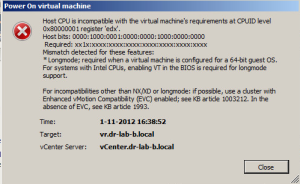
Checking all the settings didn’t reveal any misconfiguration or what so ever so this has to do with upgrade of my home lab server to ESXi 5.1. I found this article “Having Difficulties Enabling Nested ESXi in vSphere 5.1?” by William Lam where he explains what has been changed regarding the Virtual Hardware Virtualization (VHV) in vSphere 5.1. If you follow this blog you should be able to quickly create a new nested ESXi host on your hardware.
Okay, that is for new ESXi VMs. What about existing ESXi ones? Well, take a look at this quick and simple procedure how to enable VHV on your existing ESXi hosts.
- First of all, like William stated in his blog, “This is not officially supported by VMware” so use it at your own risk!
- In your vCenter Server, power off and remove the nested ESXi host from the inventory.

- Open the datastore containing the host and download the .vmx flie to your desktop.
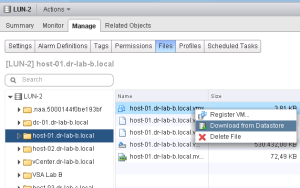
- Open the .vmx file and add the vhv.enable = “TRUE” parameter at the end of the file. Save it.
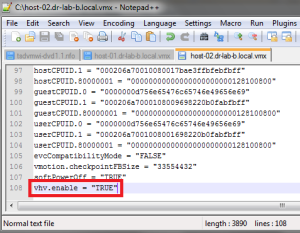
- Delete the old .vmx file from the datastore.
- Upload the modified .vmx file back to the datastore.
- Register the VM back in the vCenter Server.
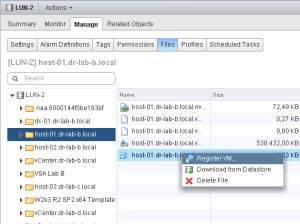
- Select the correct location, cluster and host.
- Verify that Hardware Virtualization is now enabled. Edit settings, expand the CPU menu and verify that Expose hardware assisted virtualization to the guest OS is now checked.
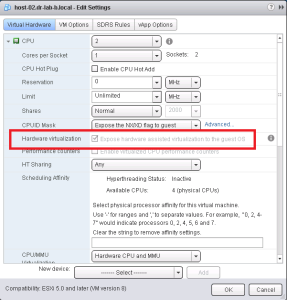
- Power on the nested ESXi host.
- Repeat the process for every nested ESXi host in your vCenter Server.
When your nested infra is up and running the x64-bit VMs should start without any errors.
Cheers!
– Marek.Z
Be the first to comment