In vSphere 6.7, we finally have the vCSA 6.7 Backup Schedule which I think was one of the most requested features for this release. Schedule can be set up using either the API, CLI or through the UI. I will not cover this step-by-step as the process is quite self-explanatory. Instead, once you create a couple of manual and automatic backups, you may discover that the backup files have different naming structure as depicted below.
vCSA 6.7 Backup Schedule Folder Structure
The folders on a remote backup location are structured in a particular way for easy query and retrieval of metadata of all the backups. The folder structure is common for both manual and scheduled backups. In my case, the structure looks like this:
<FTP_ROOT>/vCenter/sn_vcsa.dr-lab-b.local/S_6.7.0.10000_20180523-130004_
This means the following:
- vCenter Server name: sn_vcsa.dr-lab-b.local
- Job type: M = Manual, S = Scheduled
- Version: vCenter Server version
- Date & time: date and time when the backup was created
- Comment: Comment string (if any) associated with the backup. It is base64 encoded so it will not be readable.
Troubleshooting Backup Jobs
If you need to troubleshoot, the backup schedule log files are located in the /var/log/vmware/applmgmt folder on the vCSA. The following log files are used:
- backupSchedulerCron.log – Logs related to scheduler job
- backupScheduler.log – Logs related to the scheduler script
- applmgmt.log – Logs related to setting up of the schedule
- backup.log – Logs related to the backup job
The Backup Scheduler configuration file is located in the /storage/applmgmt/backup_restore/backup_schedule.json file.
Also, all the log files are captured in vc-support when you create one. Keep in mind that the vCSA 6.7 Backup Schedule cannot check if there is sufficient free disk space on the backup location.
Cheers!
– Marek.Z
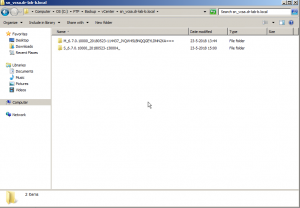
Marek,
Do you know of any way to retrieve the last backup status of the VCSA ? As you know we have 8 vCenters (ING :)), it would be nice to retrieve the backup status of each VCSA daily with a powershell cmd..
Hi Marek,
Would you have an idea of getting the exact command line of curl (as of used in Curl.py) and/or how to put it in non-silent mode (and even debug)? I have a nasty “Argument list too long” in applmgmt.log but unclear reason for the error.
I’m pretty sure I’m not the only one having it, and I’m pretty confident it’s solved in 6.7 u2 or u3 — but I don’t feel like updating this vCenter without a clean recent backup, obviously…
Maybe you have an idea of how to increase the verbosity of these functions without shaking the appliance too hard?
Thank you,
Marabiloso
Hi Marabiloso,
To be honest, I have no idea. I suggest yo ask the questions on VMTN forum perhaps?
https://communities.vmware.com/community/vmtn/content
Regrards.