Once the Network Pools are created and ESXi hosts are commissioned, the next logical step in the VCF 3.0 deployment is to create workload domain.
A workload domain is a policy-based resource container with specific availability and performance attributes and combining vSphere, vSAN, and NSX into a single consumable entity for a specific purpose.
Before you begin, gather the following information for the new workload domain.
- New WLD name
- New Cluster name
- Organization name
- New vCenter IP address, FQDN, subnet mask, gateway, and root user password.
- New NSX manager IP address, FQDN, subnet mask, gateway, NSX Manager Admin password, enable password.
- NSX Controllers IP addresses, FQDN’s, subnet mask, gateway, and NSX Controllers password.
Note that the IP and FQDN must be resolvable (forward & reverse) for every component before you start the deployment. Double check it from the SDDC manager command line and one of the ESXi hosts.
Create Workload Domain
- With the SDDC Manager still open, navigate to Inventory – Workload Domains and click VI-Infrastructure option from the Workload Domain drop-down menu.
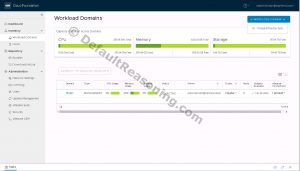
- Provide the information gathered above and once ready, click Next.
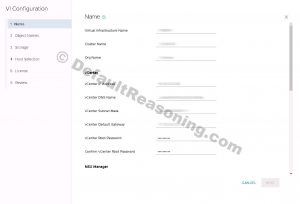
- Review the Object Names and click Next.
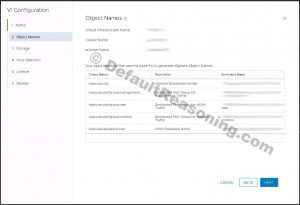
- On the Storage dialog box, specify the level of availability (FTT) you want configured for this virtual environment.

- Next, select the hosts that you want to use for the new VI workload domain.
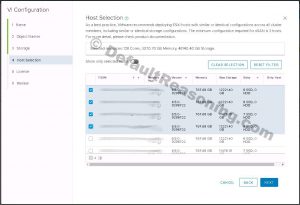
- On the Licenses page, select the vCenter, vSphere, vSAN, and NSX licenses you want to apply to the VI workload domain. Click Next to continue.

- Review the settings and click Finish to start the Workload Domain deployment.
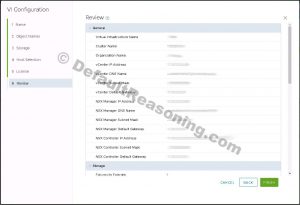
The new Workload Domain is being created. You can monitor the progress in the Task pane and click on the View Subtasks to see the details about workflows being executed.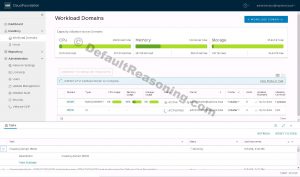
This process takes approximately 3 hours depending on the number of hosts you have selected. The result is a workload-ready SDDC environment!
Cheers!
Marek.Z
Be the first to comment