This procedure describes in detail how to patch vCenter Server in HA cluster.
You can download individual patches form (https://my.vmware.com/group/vmware/patch). Login with your My VMware account, select patches for VC (vCenter) and download the required patch. The patch comes as an ISO file which you can mount on the vCenter Server Appliance nodes in HA cluster. In this case, I will download and apply patch 5318154 which contains the vSAN 6.6 release.
Patch vCenter Server HA cluster
- Place the vCenter Server HA cluster in the maintenance mode.
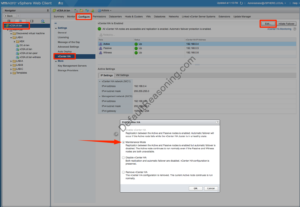
- Open SSH to the Active node and login as root.
- First, patch the Witness node from the Active.
- Mount the ISO file containing the patch on the Witness.
- SSH to the Witness node:
# ssh root@<Witness_IP_Address> - Do not enter the shell mode!
- Stage the patch:
> software-packages stage --iso - Accet the EULA.
- Apply the patch:
> software-packages install --iso --acceptEulas - Dismount the ISO.
- Reboot the Witness node:
> shutdown reboot -r “patch install”
- Wait for the Witness node to reboot.
- Second, patch the Passive node from the Active
- Mount the ISO file containing the patch on the Passive
- SSH to the Passive node:
# ssh root@<Passive_Node_IP_Address> - Do not enter the shell mode!
- Stage the patch:
> software-packages stage --iso - Accept the EULA.
- Apply the patch:
> software-packages install --iso --acceptEulas - Dismount the ISO.
- Reboot the Passive node:
> shutdown reboot -r “patch install”
- Wait for the Passive node to reboot.
- Next, initiate vCenter HA failover.
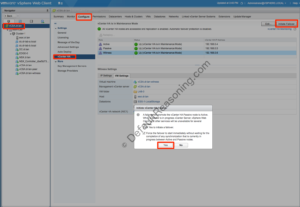
- Wait for the failover process to complete.

- Finally, patch the Old Active node.
- Mount the ISO file containg the patch.
- SSH to the Old Active node:
# ssh root@<Old_Active_Node_IP_Address> - Do not enter the shell mode!
- Stage the patch:
> software-packages stage --iso - Accept the EULA.
- Apply the patch:
> software-packages install --iso --acceptEula - Dismount the ISO.
- Reboot the Old Active node:
> shutdown -r “patch install”
- At this point the vCenter HA cluster is updated. Optionaly, you can initiate a failover back to the old active node but it is not necessary.
- Exit vCenter Server HA maintenance mode.
Done! 🙂
This concludes this post on how to patch vCenter Server HA cluster.
Cheers!
– Marek.Z
Be the first to comment