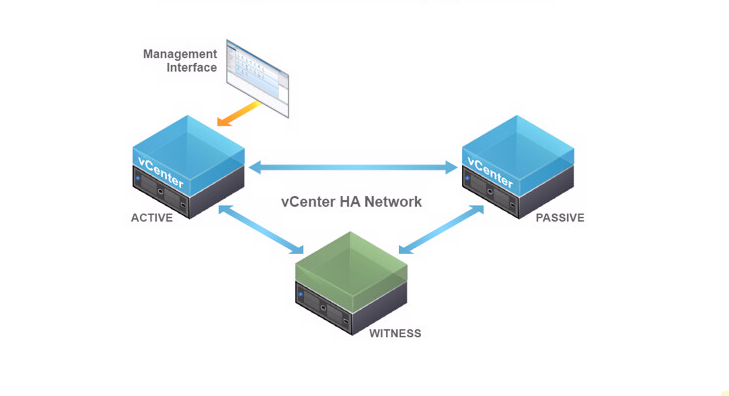When configuring the vCenter Server HA in my previous post, I encountered the following error when trying to deploy vCenter HA cluster.
Failed to get management network information. Verify if management interface (NIC0) is configured correctly and is reachable.
After some digging on the VMware knowledge base and checking the VMTN community forum, I’ve found a fix. The issue occurs when there is a misconfiguration of the vCenter Server Appliance name in the systemname_info.json file. To fix the issue and successfully deploy vCenter Server Appliance in HA mode, change the following.
- SSH to the vCenter Server Appliance and log in as root.
- Type: # vi /etc/vmware/systemname_info.json
- Check if the vCenter Server name contains any capital letters, if so change it all to lowercase.
- Save the file and exit SSH.
- Re-deploy the vCenter Server HA.
Cheers!
– Marek.Z