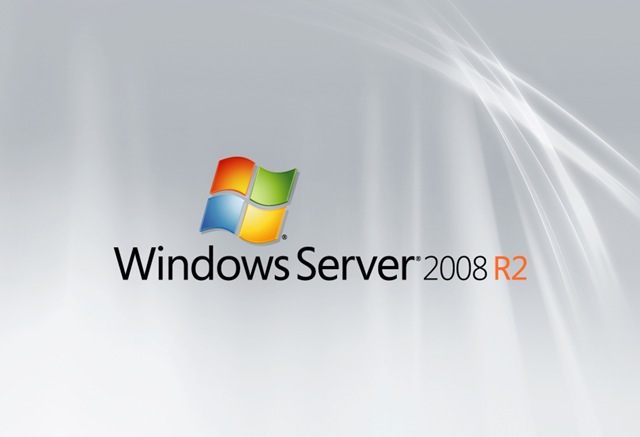
Modify the Computer icon text to show logged on username in Windows Server 2008 (R2).
Changing the text on the Computer icon on your Remote Desktop Services Session Host is handy when a user calls you and you want to know which Session Host the […]
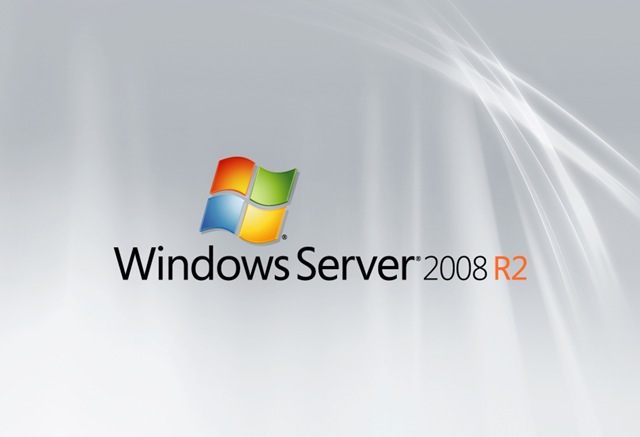
Changing the text on the Computer icon on your Remote Desktop Services Session Host is handy when a user calls you and you want to know which Session Host the […]

Follow these steps to configure software iSCSI networking on an ESX server. In this case I’ll be creating a new vSwitch, new Port Group on the new vSwitch and I’ll add the VMkernel port […]

The language packs provide an alternative user interface for the users. I mostly use the language packs when I’m deploying Windows Remote Desktop Services. Here is a short “how to” […]
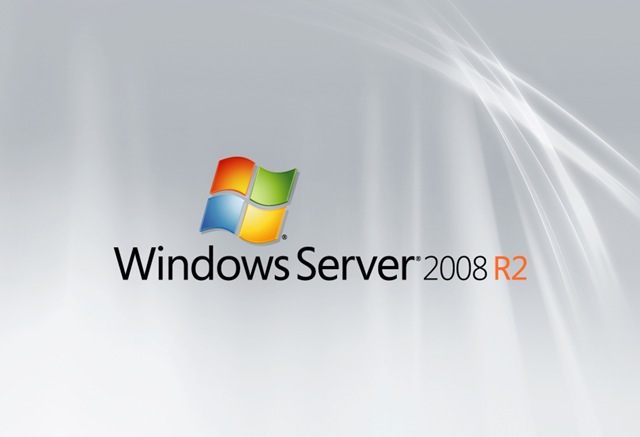
NTP synchronization is an important aspect for all computers on the network. By default, the clients computers get their time from a Domain Controller and the Domain Controller gets his […]

A few days ago I came across a strange issue with some Windows XP clients and Windows Update Server Services 3.0. The XP client PC’s were mysteriously disappearing from the […]
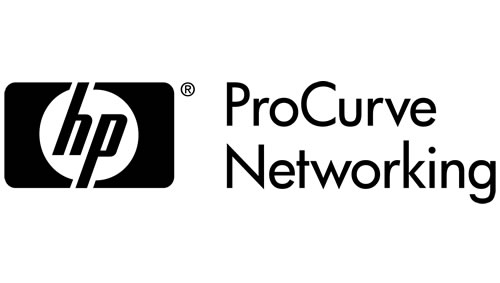
When configuring an iSCSI network, don’t forget to enable the Jumbo Frames on you physical switches. Follow these steps to enable the Jumbo Frames on a specific VLAN on a […]

I have encountered this error after a clean installation of ESX 4 server on a new HP DL 380 G6. When you access your ESX server through web interface and […]

Follow these steps to start or stop a VM from the CLI of your ESX server: First, find the full path to your virtual machine by typing: #vmware-cmd -l To […]
Copyright © 2024 | DefaultReasoning.com