A quick blog post on how to solve the “Replace a process level token privilege to the user” error when migrating a Windows vCenter Server 6.0 to vCenter Server 6.5 Appliance. The error is generated after running the Migration Assistant versions 6.5 on a Windows machine where the vCenter Server is installed and the vCenter Server service is running under a custom service account. To solve the issue, you need to edit the local security policy on the Windows machine or in case of a domain account, the Domain Security Policy.
Replace a Process Level Token privilege to the user
Run the Migration Assistant again and you should be able to proceed with the migration now.
Tested on Windows Server 2008 R2 running vCenter Server version 6.0 Update 2.
Cheers!
– Marek.Z
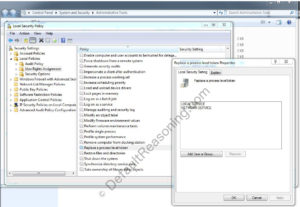
Cool!