Here is a quick-steps guide on how to upgrade the vCenter Infrastructure Navigator 5.7 to version 5.8. In this case I will perform an in-place upgrade of vCenter Infrastructure Navigator. Before we begin, let’s take a look at what’s new in vCenter Infrastructure Navigator 5.8.
- vCenter Infrastructure Navigator now works with vSphere Web Client versions 5.5 and 5.1.
- You can customize vCenter Hyperic agent profiles that you can then select when deploying the agent on multiple virtual machines so that the selected profile is applied to all those machines.
- Installation of the vCenter Hyperic agent on Windows 2003 operating systems is supported.
- You can view and filter the application services that are present on virtual machines on which you want to install the vCenter Hyperic agent.
Before you begin with the upgrade, read the following documents and guides.
- vCenter Infrastructure Navigator 5.8 release notes
- vCenter Infrastructure Navigator 5.8 Installation and Configuration Guide
Upgrade vCenter Infrastructure Navigator
A system reboot is required after the upgrade process so plan your maintenance window accordingly.
- First, take a snapshot of the vCenter Infrastructure Navigator VM.
- Log in to the vCenter Infrastructure Navigator web console with the root account.
- Select the Update tab and click the Check Updates button. There should be an update available as depicted below.
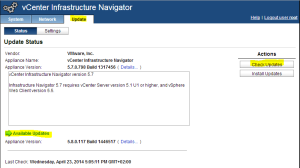
- Click the Install Updates button and confirm it with OK. The upgrade procedure performs all the operations required to upgrade the vCenter Infrastructure Navigator virtual appliance.
- Wait until the update process completes.
- When the update is successful, you should see a message stating that a system reboot is required to complete the update.
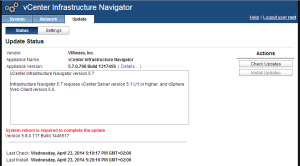
- Select the System tab and click the Reboot button to finish the upgrade process.
- After the reboot, verify that vCenter Infrastructure Navigator is working correctly in your vCenter Server.
- Remove the snapshot created in step 1.
That’s it! Nice and easy 🙂
Cheers!
– Marek.Z
Be the first to comment