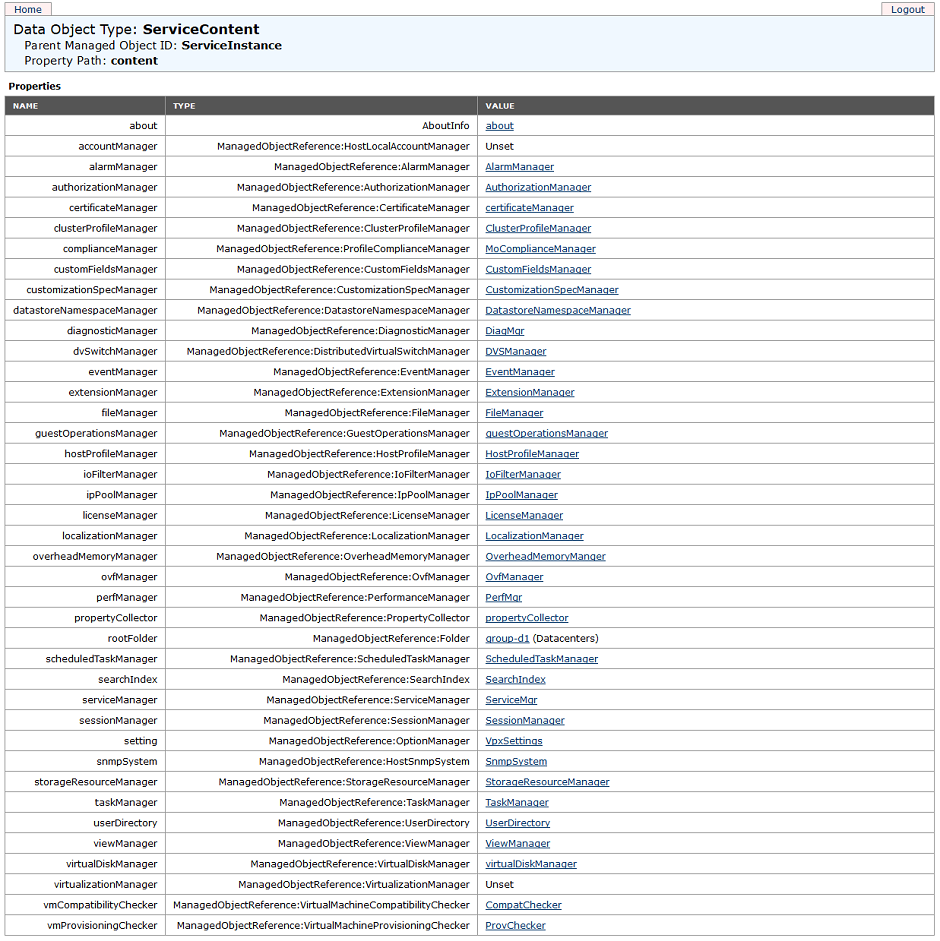Recently, I did some SRM troubleshooting for several customers where the SRM extension was not removed from the vCenter Server after running the uninstaller on a Windows machine running vCenter Server. Here is a quick how-to on manually removing the SRM extension from the vCenter Server.
Note: According to KB 1025360, this method should also work for the vCenter Server Appliance.
Remove SRM extension from vCenter Server
- Open your internet browser and navigate to the following URL – https://<IP_or_FQDN_vCenterServer>/mob and log in as the administrator.
- Click Content in the Properties
- Next, click on Extension Manager.
- Click (more…) on the Properties table to expand the list.
- Click on extensionList[“com.vmware.vcDr”] and then click on Description. The description should read “VMware vCenter Site Recovery Manager extension”.
- Copy the vmware.vcDr string and go back to the Extension Manager.
- Click on UnregisterExtension.
- A new window will open. Paste the vmware.vcDr string in the Value field and click Invoke method.
- If successful, the method invocation result should display – void – status as depicted below.
- Close the Unregister Extension window and return to the Extension Manager. Refresh the page and verify that the extension is now deleted.
This method also works for other extensions registered with the vCenter Server. Check the table in KB 1025360 to see the names of other extensions.
Cheers!
– Marek.Z