The vCenter Server Appliance Primary Network Identifier (vCSA PNID) is an identifier that is used during the initial configuration of vCenter Server Appliance. You might seen it as the guestinfo.cis.appliance.net.pnid string if you ever deployed a vCenter Server Appliance on VMware Workstation of Fusion. You might also seen reference to PNID in KB 2130599 – Cannot change the vCenter Server or Platform Service Controller 6.x hostname.
In my case, I had a customer that was trying to change the IP address of their vCenter Server Appliance and they needed to know how the PNID was set up during the configuration.
You can check this as follow:
Also, you might notice that you cannot change the IP address of the vCenter Server Appliance from the Administration -> System Configuration -> Manage -> Networking and there will be a message stating that IPv4 settings configuration for nic0 of this node cannot be edited post deployment.
In that case, your only option is to rebuild your vCenter Server Appliance or create a backup and perform a file-level restore with a new IP address.
Cheers!
– Marek.Z
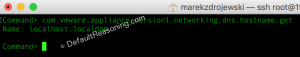
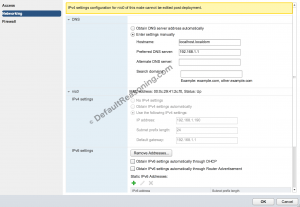
Be the first to comment