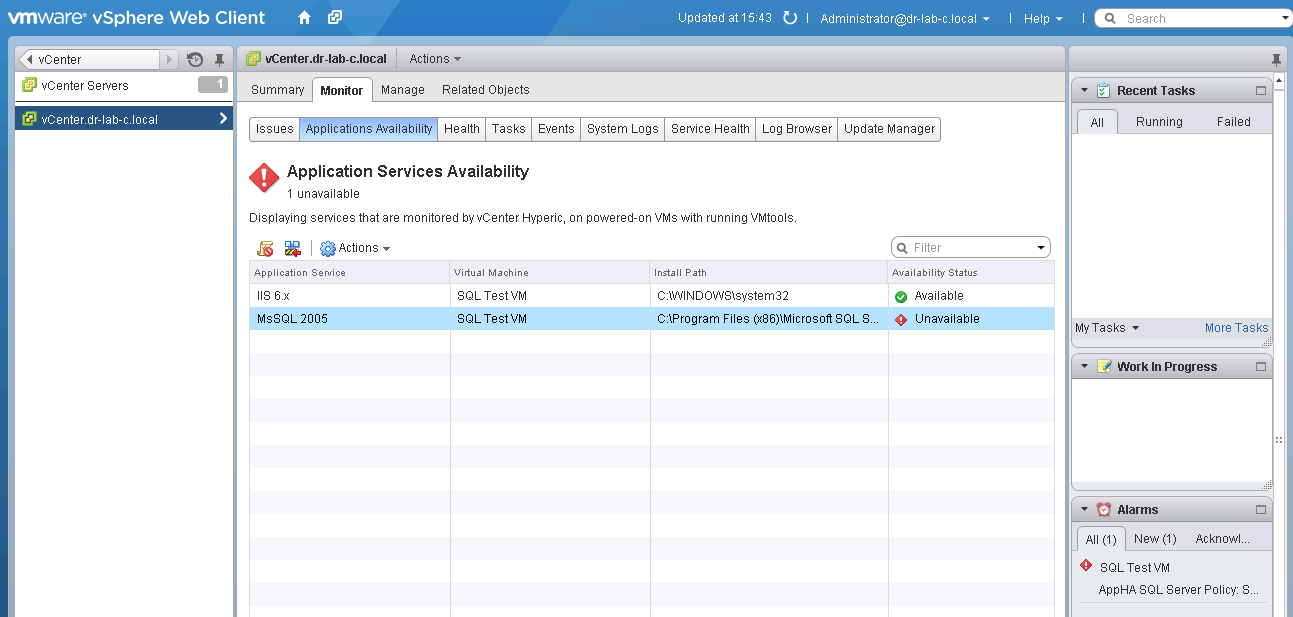
How To Install and Configure vSphere App HA – Part 3
In the two previous parts, we installed and configured the vSphere App HA so it is now up and running. Time for some testing! In my setup, I have a […]
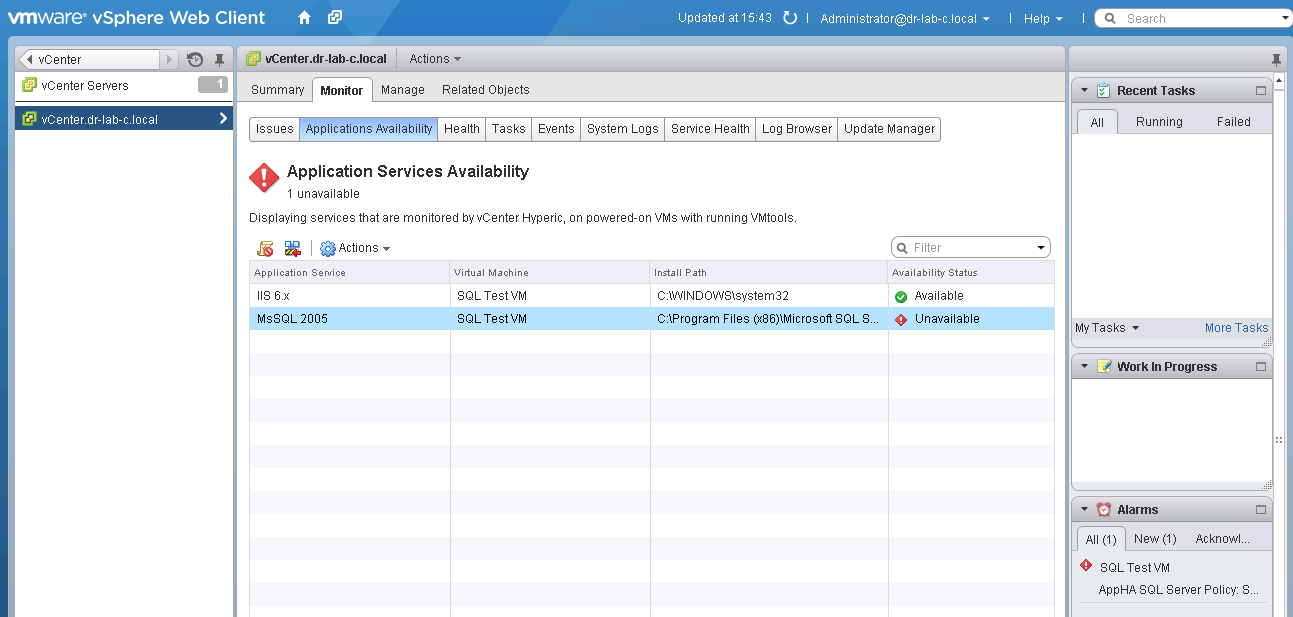
In the two previous parts, we installed and configured the vSphere App HA so it is now up and running. Time for some testing! In my setup, I have a […]

Here is a quick post on how to backup and restore the ESXi configuration data using PowerCLI. Cmdlets used and the corresponding reference page: Get-VMHostFirmware Set-VMHostFirmware Backup First, connect to […]
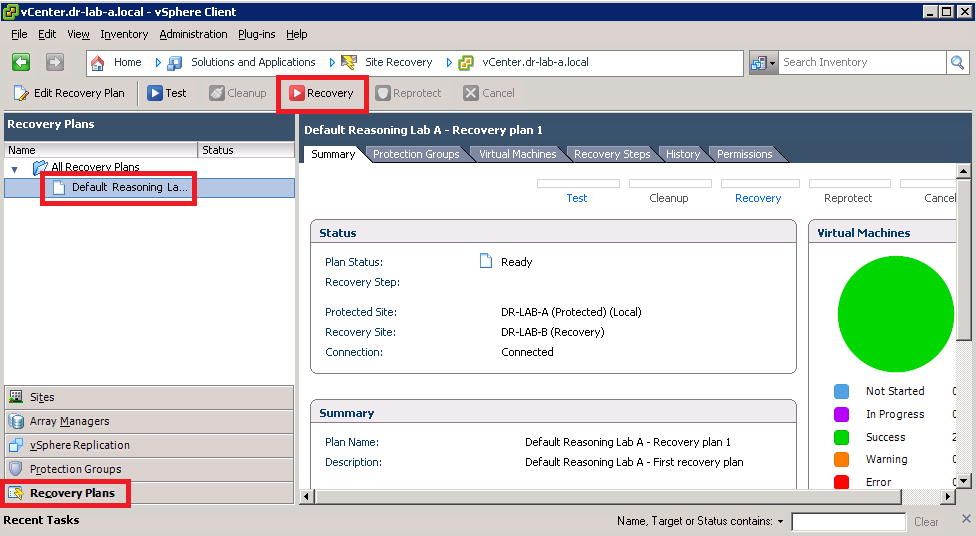
So far we covered almost any aspect of the VMware vCenter Site Recovery Manager. We have prepared and set up the infrastructure, paired the sites, configured the VR replication, set […]
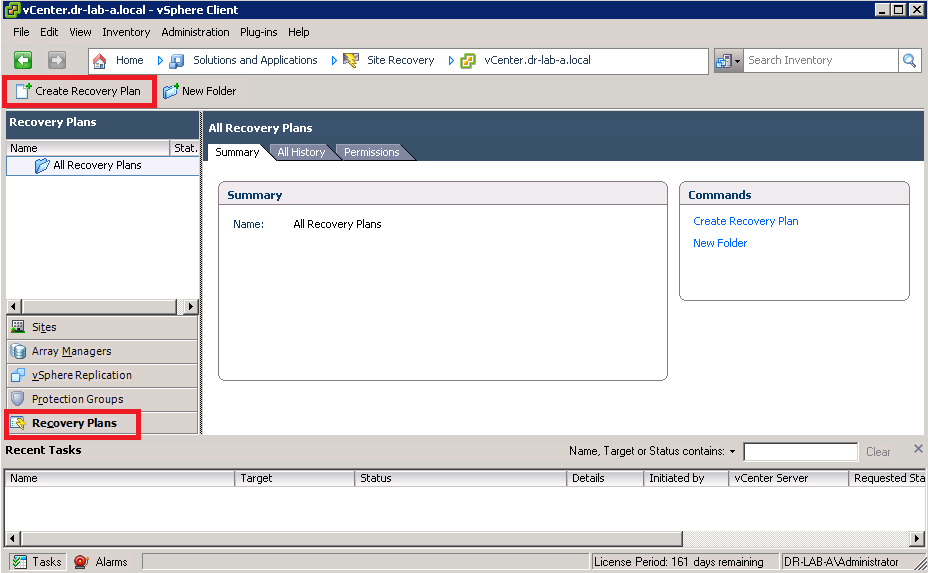
The protection group is now configured and the VMs are replicating to the Protected Site. The next step in the SRM deployment is to configure a recovery plan. “A recovery […]
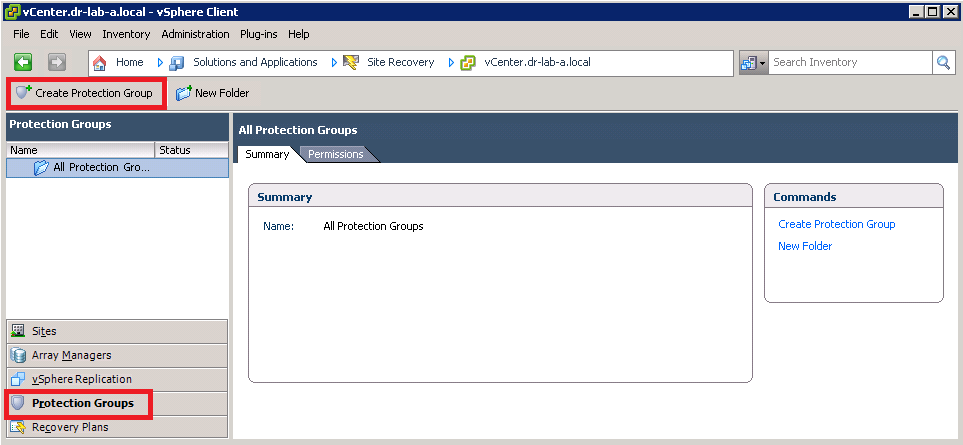
After configuring the replication of the virtual machines in SRM we can now create Protection Group(s). So what exactly is a protection group? Well, it’s quite self-explanatory 🙂 “A protection […]
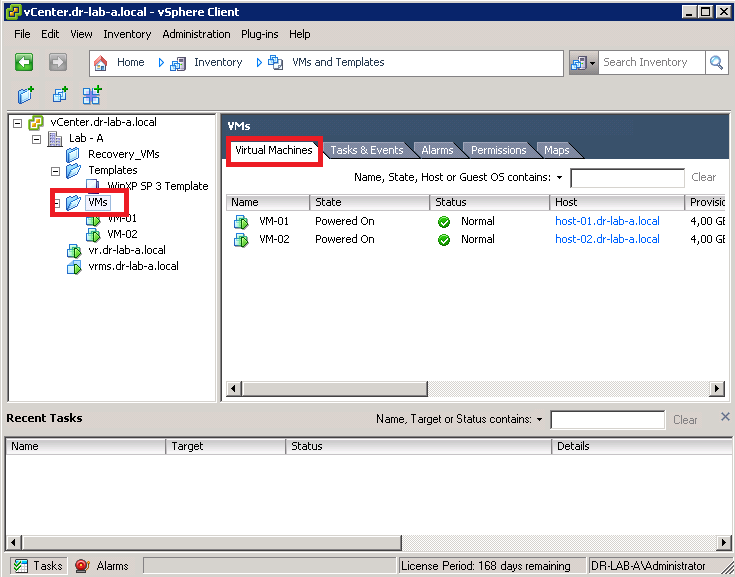
Before we can protect a single virtual machine or a group of virtual machines, the virtual machine files need to be replicated from the Protected Site to the Recovery Site. […]
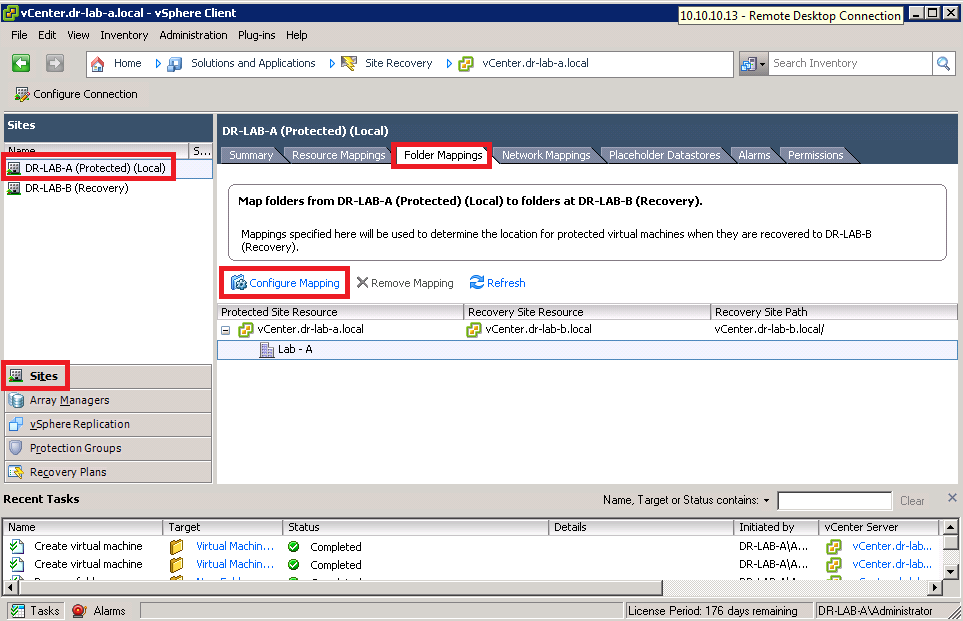
Now that the VR infrastructure is up and running we can start to configure the inventory mappings. The Inventory Mappings provide a convenient way to specify how the resources at […]
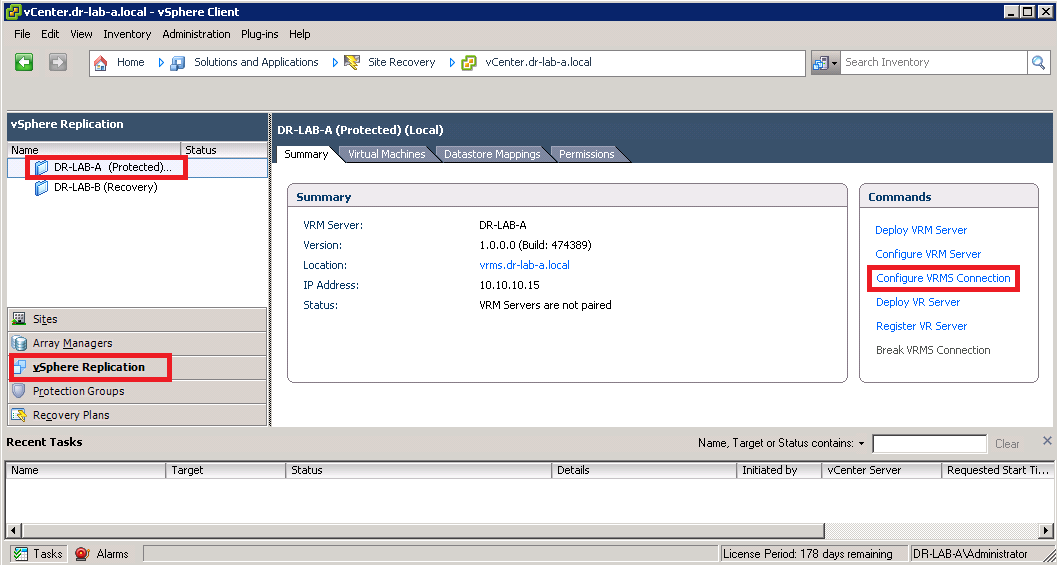
Now that the VRM Servers are deployed at the Protected Site and the Recovery Site, it’s time to pair both servers. When the pairing is completed we will be able […]
Copyright © 2024 | DefaultReasoning.com